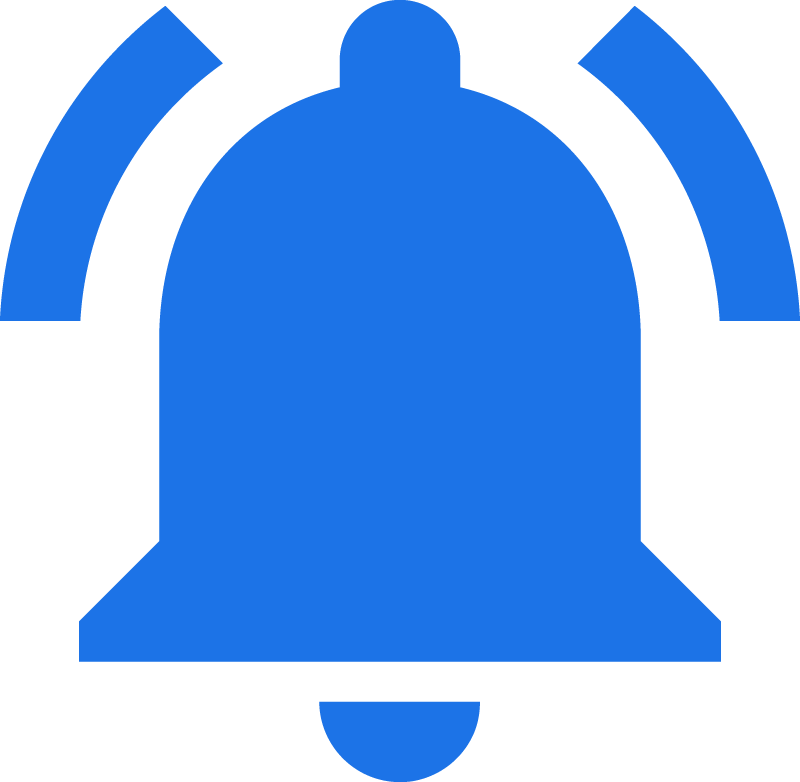Union Public Service Commission UPSC has released Final Result for CDS II Recruitment 2020. Enrolled candidates can check the Final Result.
|
Union Public Service Commission (UPSC)
Combined Defense Service Exam II Recruitment 2020
JOBALERT.IND.IN
|
Important Links
|
| Official Website |
upsc.gov.in |
Download Marks and other details of non-recommended willing candidates
|
Click Here |
Download Marks
|
Click Here |
| Download OTA Final Result |
Click Here |
| Download Final Result |
Click Here |
| Download Result |
Click Here |
| Download Admit Card |
Click Here |
| Apply Online |
Click Here |
| Part II Registration |
Click Here |
| Re Print Form |
Click Here |
| Download Notification |
Click Here |
| Vacancy Details Total : 344 Posts |
| Post Name |
Total Post |
| Indian Military Academy IMA |
100 |
| Air Force Academy |
32 |
| Indian Naval Academy |
26 |
| Officers Training Academy OTA |
186 |
| For Category Wise Vacancy Details Check Notification |
|
Post Wise Eligibility
- For IMA & OTA : Bachelor Degree in Any Stream.
- For Naval Academy : Bachelor Degree in Engineering .
- For Airforce : Bachelor Degree in Any Stream with Physics & Math in 10+2 Level
|
|
Important Dates
- Starting Date to Apply Online: 05/08/2020
- Last Date To Apply Online: 25/08/2020
- Last Date for Part II : 25/08/2020
- Last Date Complete Form : 25/08/2020
- Admit Card Available : 15/10/2020
- Exam Date : 08/11/2020
- Result Available : 16/12/2020
- Final Result Available : 16/07/2021
- Final OTA Result Available : 01/10/2021
|
|
Application Fee
- General, OBC : Rs. 200/-
- SC / ST / Female: Rs. 0/-
- Pay the application fee through Debit Cards (RuPay/Visa/MasterCard/Maestro), Credit Cards, Internet Banking, IMPS, Cash Cards/ Mobile Wallets.
|
|
Age Limit as on 01/07/2021
- Minimum Age : 20 Years.
- Maximum Age : 24 Years
- Extra Age Relaxation as per Rules.
|
- Visit the official website of Union Public Service Commission UPSC at upsc.gov.in
- Check the Results link and log in using credentials.
- Or Enter Your Roll Number/Application Number, Date of Birth, and click Submit.
- Your result will appear, download the result and take a printout for future reference.
- Candidates who are not able to download the result may contact the concerned organization who is conducting the examination.
|